🚨 One-Stop-Shop Klipper Configuration
This branch contains the OSS Klipper configuration that can be used with any printer running Klipper.
| Printer | Branch |
|---|---|
| Sovol SV06 | master |
| Sovol SV06 Skr-Mini-E3-V3.0 | skr-mini-e3-v3 |
| Sovol SV06 Plus | sv06-plus |
| All other printers | ✨You are here✨ |
I am creating these files for my personal use and cannot be held responsible for what it might do to your printer. Use at your own risk.
Outline
- Features
- Stay Up-to-Date
- Installation Steps
- Directory Structure
- Support Me
- FAQ
- Useful Resources
- Sovol Official Links
- Sources
Features
- 💥 This Klipper configuration is an endpoint, meaning that it contains everything that you could possibly need in order to have an excellent Klipper experience! 💥 CoreXY users can rightly disagree and say that it lacks the quad gantry levelling macros. Please create a pull request if you can help in this regard!
 Filament runout sensor usage implemented.
Filament runout sensor usage implemented. 
- Minimum configuration settings for Mainsail/Fluiddpi to work.
- SuperSlicer config bundle that contains the printer configuration, as well as what are considered by many to be the best print settings available for any FDM printer (Ellis' SuperSlicer Profiles). Find the differences between the different print setting profiles here. But basically, the 45 degree profile places the seam at the back.
- Macros
- Improved mechanical gantry calibration/
G34macro that provides the user audio feedback, and time to check the calibration. ⚠️ This is for i3 style printers only, see example video here. - Misc macros:
PRINT_START,CANCEL_PRINT,PRINT_END,PAUSE,RESUME. - Parking macros (parks the printhead at various locations):
PARKFRONT,PARKFRONTLOW,PARKREAR,PARKCENTER,PARKBED. - Load/unload filament macros.
- Purge line macro.
- Improved mechanical gantry calibration/
Stay Up-to-Date
Watch for releases and updates.
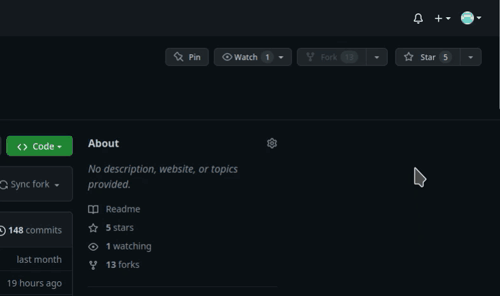
Installation Steps
Before You Begin
- Know what you're getting into by reading this documentation fully!
- It is assumed that you are connected to your host Raspberry Pi (or other host device) via SSH, and that your printer motherboard is connected to the host via a data USB cable.
- It is assumed that the username on the host device is
pi. If that is not the case, you will have to manually editmoonraker.confandcfgs/misc-macros.cfgand change any mentions of/home/pito/home/yourUserName. - It is assumed that you already have a working
printer.cfgand you already have your printer up and running Klipper. - I would recommend searching for the word
NOTEin this repository. There are roughly half a dozen short points amongst the various files that you should be aware of if you're using this configuration.
Download the Configuration
- Download the
ZIPfile containing the Klipper configuration. - The parent folder in the
ZIPisSovol-SV06-firmware-any-printer. This is relevant in the next step. - Extract only the contents of the parent folder into
~/printer_data/config.
💡 If you get a warning that you already have a moonraker.conf (which you probably do since you're already up and running Klipper), and you're not using a low powered device such as a Raspberry Pi Zero, you need to simply paste the following into your existing moonraker.conf:
[file_manager]
enable_object_processing: True
Setup Instructions
Simply add [include ./osskc.cfg] somewhere at the top of your printer.cfg.
Directory Structure
This repository contains many files and folders. Some are necessary for this Klipper configuration to work, others are not.
- Necessary items are marked with a ✅.
- Items that can optionally be deleted are marked with a ❌.
├── cfgs ✅
│ ├── adxl-direct.cfg
│ ├── adxl-rp2040.cfg
│ ├── adxl-rpi-pico-2x.cfg
│ ├── MECHANICAL_GANTRY_CALIBRATION.cfg
│ ├── misc-macros.cfg
│ ├── PARKING.cfg
│ └── TEST_SPEED.cfg
├── CODE_OF_CONDUCT.md ❌
├── CONTRIBUTING.md ❌
├── .github ❌
│ └── ISSUE_TEMPLATE
│ ├── bug_report.md
│ └── feature_request.md
├── .gitignore ❌
├── images ❌
│ ├── cup-border.png
│ ├── githubstar.gif
│ ├── heart.gif
│ ├── logo_white_stroke.png
│ └── party_blob.gif
├── misc ❌
│ └── SuperSlicer_config_bundle.ini
├── moonraker.conf ✅ ❌ ¿? (depends if you already have this file or not)
├── osskc.cfg ✅
├── README.md ❌
└── .vscode ❌
└── settings.json
Support Me
Please ⭐ star ⭐ this repository!
If you found my work useful, please consider buying me a ![]() .
.
FAQ
Please find answers to common questions here.
Useful Resources
- Everything Sovol SV06
- RP2040-Zero ADXL345 Connection Klipper
- ⭐⭐⭐⭐⭐ Ellis' Print Tuning Guide
- Simplify3D Print Quality Troubleshooting Guide
Sources
- https://www.klipper3d.org
- https://ellis3dp.com/Print-Tuning-Guide
- https://github.com/strayr/strayr-k-macros
- https://docs.vorondesign.com/build/software/miniE3_v20_klipper.html
- https://github.com/spinixguy/Sovol-SV06-firmware
- https://www.printables.com/model/378915-sovol-sv06-buildplate-texture-and-model-for-prusas
- https://github.com/AndrewEllis93/Ellis-SuperSlicer-Profiles
