🚨 One-Stop-Shop Sovol SV06 Klipper Configuration
This branch contains the Klipper configuration and firmware for the Sovol SV06 3D printer with the BTT SKR-Mini-E3-V3.0 motherboard.
For the Sovol SV06 with stock hardware, please refer to the master branch.
For the Sovol SV06 Plus, please refer to the sv06-plus branch.
For all other 3D printers, please switch to the any-printer branch.
I am creating these files for my personal use and cannot be held responsible for what it might do to your printer. Use at your own risk.
⚠️ I am only 99% confident that this branch is production ready. Proceed with caution.
🙏🏻🙌🏻 A big thanks to transistor1 for getting this printer.cfg up an running to begin with.
Installation Instructions
Electronic Wiring
Wire cables according to the following diagram:
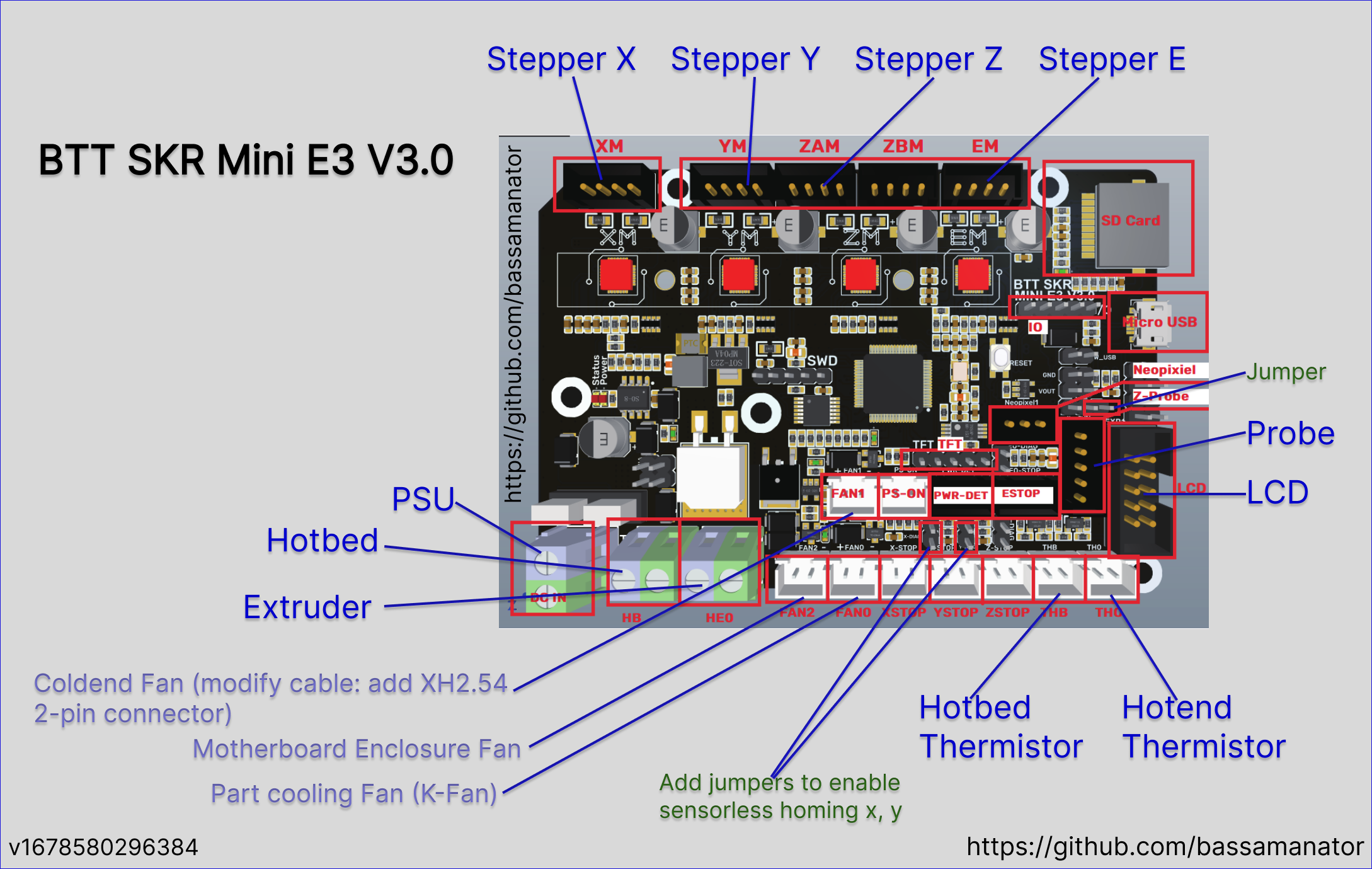
Download Firmware
💡 The firmware files are located in misc/skr-mini.
💡 Be sure to download the raw files. Find out more about this here.
Download klipper-USB.bin compiled by BTT. I also compiled a klipper.bin using the latest version of Klipper, however, it is untested; klipper-v0.11.0-198-g33b18fd6-latest-UNTESTED.bin.
Alternatively, find instructions on how to build the firmware yourself here
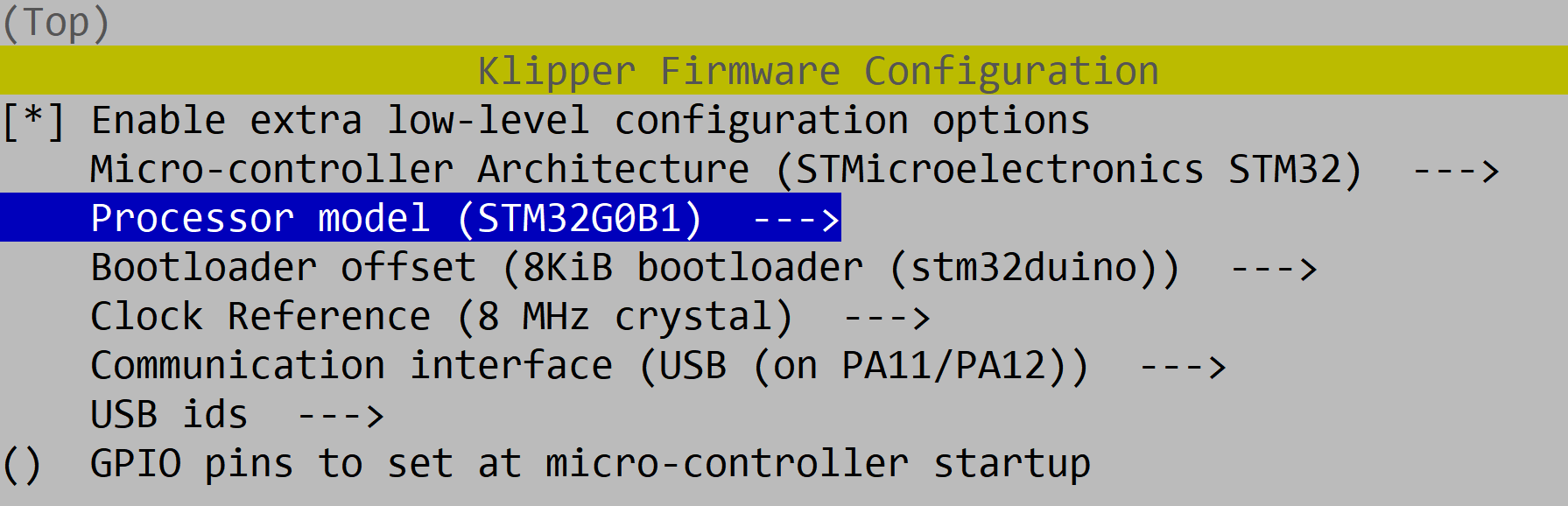
Flash Firmware
⚠️ Make sure the microSD card has been prepared using the instructions found here.
- Rename whatever firmware file you're using to
firmware.bin. ⚠️ If the file is not renamed, the bootloader will not be updated properly. - Copy
firmware.binto the root directory of the microSD card. - Power off the skr-mini-E3-V3.0.
- Insert the microSD card.
- Power on the skr-mini-E3-V3.0.
- After a few seconds, the skr-mini-E3-V3.0 should be flashed, but wait a full minute just to be sure.
- You can confirm that the flash was successful, by running
ls -l /dev/serial/by-id/orls -l /dev/serial/by-path/. If the flash was successful, you'll see something like the following: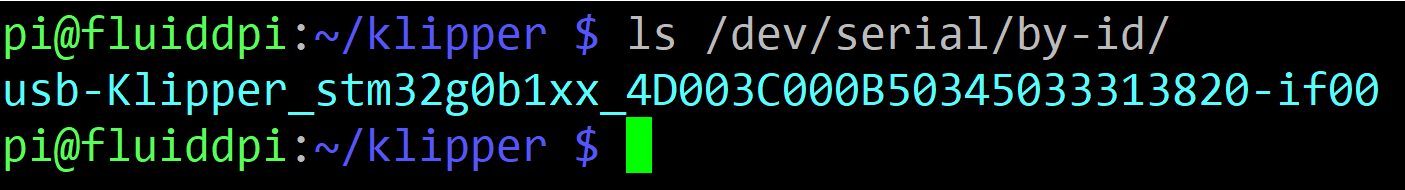
Download Klipper Configuration
You can choose either of the 2 following methods.
Method 1: Clone the Repository
cd ~/printer_data/config- Empty entire
~/printer_data/configfolder. Unfortunately, for safety reasons I will not post this command here. However, in linux, you can delete files viarm filename. git clone -b skr-mini-e3-v3 --single-branch https://github.com/bassamanator/Sovol-SV06-firmware.git .
Method 2: Download the ZIP
- Download the
ZIPfile containing the Klipper configuration. - See Step 2 in Method 1.
- The parent folder in the
ZIPisSovol-SV06-firmware-skr-mini-e3-v3. This is relevant in the next step. - Extract only the contents of the parent folder into
~/printer_data/config.