🚨 One-Stop-Shop Sovol SV06 Klipper Configuration
This branch contains the Klipper configuration and firmware for the Sovol SV06 3D printer with the BTT SKR-Mini-E3-V3.0 motherboard.
| Printer | Branch |
|---|---|
| Sovol SV06 | master |
| Sovol SV06 Skr-Mini-E3-V3.0 | ✨You are here✨ |
| Sovol SV06 Plus | sv06-plus |
| All other printers | any-printer |
I am creating these files for my personal use and cannot be held responsible for what it might do to your printer. Use at your own risk.
🙏🏻🙌🏻 Big thanks to transistor1 for getting the printer.cfg up an running to begin with.
Outline
- Installation Instructions
- Initial Steps
- Directory Structure
- Support Me
- Useful Resources
- Sovol Official Links
- Sources
Installation Instructions
Electronic Wiring
Wire cables according to the following diagram:
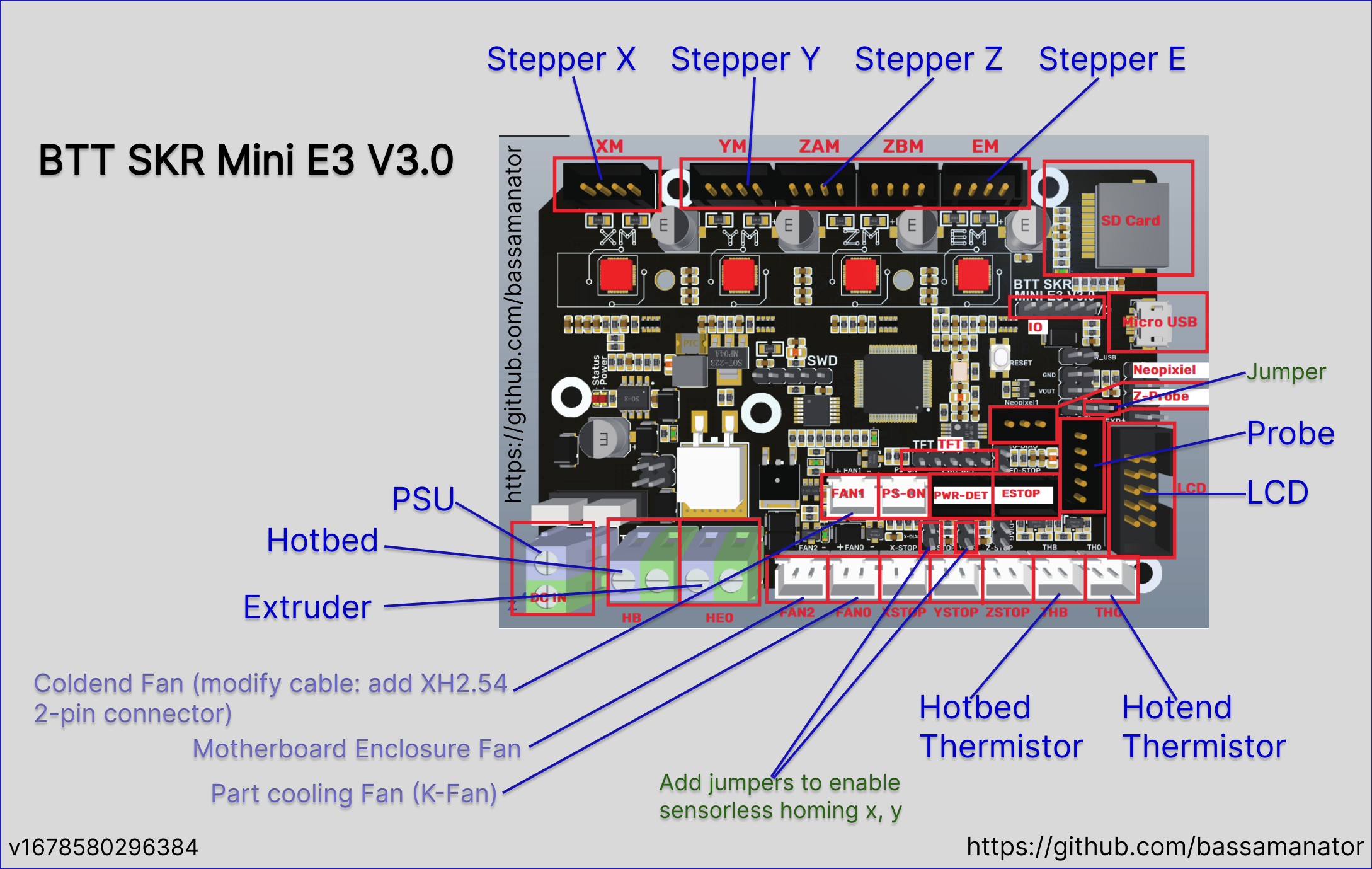
Important Note About Stepper Motor Current
For the SKR-Mini-E3-V3.0, the run_current for x, y, z stepper motors has been reduced in the printer.cfg, because the standard current seems to make the steppers dangerously hot. You may have to increase the current, or if the motors are still too hot, you may have to decrease it.
💡 Although stepper motors can withstand upwards of 125C, they should at the most get hot to the touch (~55C), not very hot.
Download Firmware
💡 The firmware files are located in misc/skr-mini.
💡 Be sure to download the raw files. Find out more about this here; check the answer with the highest score.
Download klipper-USB.bin compiled by BTT.
Or you can download klipper-v0.11.0-198-g33b18fd6-latest-UNTESTED.bin that I compiled, however, it is untested.
Alternatively, find instructions on how to build the firmware yourself here.
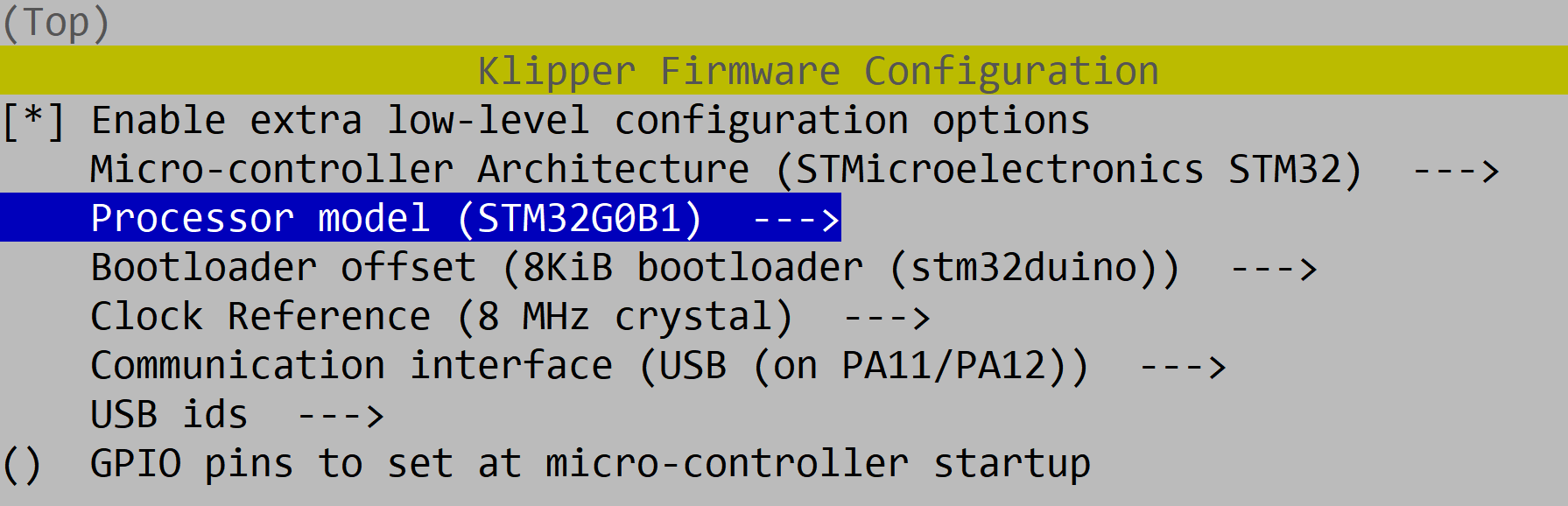
Flash Firmware
⚠️ Make sure the microSD card has been prepared using the instructions found here.
- Rename whatever firmware file you're using to
firmware.bin. ⚠️ If the file is not renamed, the bootloader will not be updated properly. - Copy
firmware.binto the root directory of the microSD card. - Power off the printer.
- Insert the microSD card.
- Power on the printer.
- After a few seconds, the skr-mini-E3-V3.0 should be flashed, but wait a full minute just to be sure.
- You can confirm that the flash was successful, by running
ls -l /dev/serial/by-id/orls -l /dev/serial/by-path/. If the flash was successful, you'll see something like the following: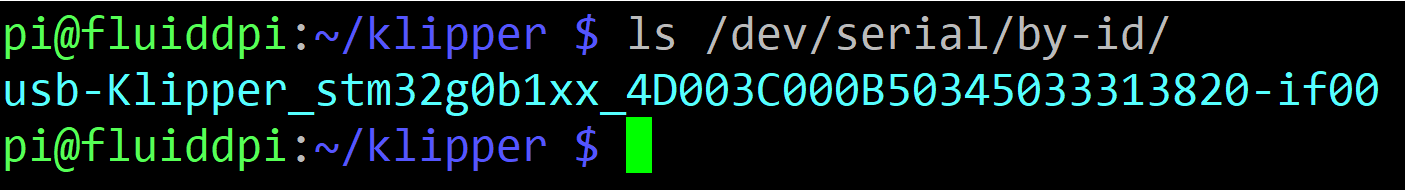
Download Klipper Configuration
You can choose either of the 2 following methods.
Method 1: Clone the Repository
cd ~/printer_data/config- Empty entire
~/printer_data/configfolder.- In linux, you can delete files via
rm fileNameand directories viarmdir directoryName.
- In linux, you can delete files via
git clone -b skr-mini-e3-v3 --single-branch https://github.com/bassamanator/Sovol-SV06-firmware.git .⚠️ Don't miss the period!
Method 2: Download the ZIP
- Download the
ZIPfile containing the Klipper configuration. - See Step 2 in Method 1.
- The parent folder in the
ZIPisSovol-SV06-firmware-skr-mini-e3-v3. This is relevant in the next step. - Extract only the contents of the parent folder into
~/printer_data/config.
Initial Steps
Once you've cloned or downloaded the configuration, please follow instructions found in Initial Steps.
Directory Structure
This repository contains many files and folders. Some are necessary for this Klipper configuration to work, others are not.
- Necessary items are marked with a ✅.
- Items that can optionally be deleted are marked with a ❌.
├── cfgs ✅
│ ├── adxl-direct.cfg
│ ├── adxl-rp2040.cfg
│ ├── adxl-rpi-pico-2x.cfg
│ ├── MECHANICAL_GANTRY_CALIBRATION.cfg
│ ├── misc-macros.cfg
│ ├── PARKING.cfg
│ └── TEST_SPEED.cfg
├── CODE_OF_CONDUCT.md ❌
├── CONTRIBUTING.md ❌
├── .github ❌
│ ├── FUNDING.yml
│ └── ISSUE_TEMPLATE
│ ├── bug_report.md
│ └── feature_request.md
├── .gitignore ❌
├── images ❌
│ ├── cup-border.png
│ ├── githubstar.gif
│ ├── heart.gif
│ ├── logo_white_stroke.png
│ └── party_blob.gif
├── misc ❌
│ ├── M503-output.yml
│ ├── skr-mini
│ │ ├── klipper-USART2.bin
│ │ ├── klipper-USB.bin
│ │ ├── klipper-v0.11.0-198-g33b18fd6-latest-UNTESTED.bin
│ │ ├── ls-output.png
│ │ ├── menuconfig.png
│ │ ├── README.md
│ │ └── skr-mini-e3-v3.0-v1678580296384.png
│ ├── sv06-buildPlate.png
│ ├── SV06-buildPlate.stl
│ └── SV06-texture.svg
├── moonraker.conf ✅
├── printer.cfg ✅
├── README.md ❌
└── .vscode ❌
└── settings.json
Support Me
Please ⭐ star ⭐ this repository!
If you found my work useful, please consider buying me a ![]() .
.
Useful Resources
- Everything Sovol SV06
- RP2040-Zero ADXL345 Connection Klipper
- ⭐⭐⭐⭐⭐ Ellis' Print Tuning Guide
- Simplify3D Print Quality Troubleshooting Guide
Sovol Official Links
Sources
- https://www.klipper3d.org
- https://ellis3dp.com/Print-Tuning-Guide
- https://github.com/strayr/strayr-k-macros
- https://docs.vorondesign.com/build/software/miniE3_v20_klipper.html
- https://github.com/spinixguy/Sovol-SV06-firmware
- https://www.printables.com/model/378915-sovol-sv06-buildplate-texture-and-model-for-prusas
- https://github.com/AndrewEllis93/Ellis-SuperSlicer-Profiles
